
Visit https://foxlist.co.za
Click on the “List Your Business” button.

Complete the registration form

Before you start, prepare your images. Always leave a nice big border so that IF photos get cut-off it still looks fine. NB: Keep images small (max:75px) or it will penalize the loading speed of your listing.
[IMPORTANT: Name your image something like : ABC_Logo_image_for_foxlist]
Adding your companies name to your images “name” is good for SEO.

Start the listing process

Your listing description should ideally have more than 100 words with a main keyword. You can use the HTML editor (button) to make a nice image rich listing. Choose a category.

NB: YOU MUST CHOOSE (UPLOAD) a LISTING THUMBNAIL for your listing to work. The system will not accept your details without it.

IMAGES: Online image is a trick business because of the many different browsers and devices people and companies use.
You can upload up to 5 images. For the best results try to re-size your images to 624 x 624 and keep them small. [Max: 75px] Use nice big borders to make sure that IF your images are cut-off, they still look nice.

Complete the rest of the listing.

Choose your package. If you are not sure what to do – don’t worry, you can always upgrade later.

Review your listing and publish it.

If you made a mistake and want to add stuff – use the GO BACK button and edit your listing.

Your listing will be checked by head-office and published. It takes about 24 – 48 hours. [Note: We may refuse any listing for any reason – for example; sex, terrorism, drugs, etc. is a No-No]
Congratulations: Your first listing is done!
Wait for your listing to go LIVE [you will receive an conformation email – check your SPAM folder it you don’t]. When your listing is live you can go back to foxlist.co.za, login to your dashboard and edit your listing.

See all your listings and manage them here…

You will see all the listing you own inside your dashboard. If you are a business consultant and do listings on behalf of your clients – you will see their listings here too.
DO YOU NEED HELP?
We understand that not everyone enjoys working online – some people and business owners HATE it.
Don’t worry – that’s why we want to help you!
At FOXLIST we offer a special service to our clients called: LET’s FIX IT!. See the image below to show you were you can find this service and what it offers.

You will should see THIS page!

The fact is: Correct Business Listings on a premium directory platform like foxlist.co.za is important. When you listing is correct new clients will know were to contact you.
Our “LET’S FIX IT” service will give you the peace of mind to know that your information is correct AND that it looks nice and loaded with keywords of your products and services so that potential clients can find you.
It is very quick, easy and affordable to order our “LET’s FIX IT” service.
The snapshot below will show you how to do it!

THANK YOU and congratulations for listing your company on FOXLIST.co.za
You can download a PDF copy of this guide HERE to assist you.
